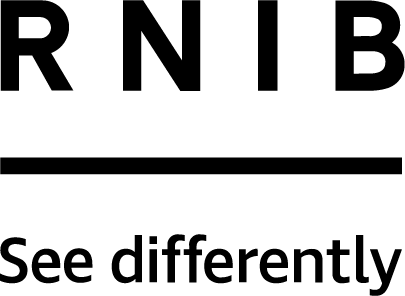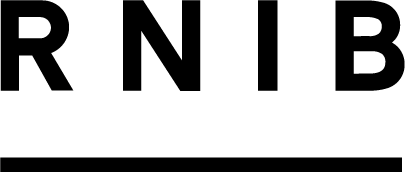Home Gifts in Wills
Did you know that nearly a third of RNIB's work is funded by Gifts in Wills? To make it easier for you to support us, we offer free, accessible Will writing services that you can use from the comfort of your own home.


How we can help
RNIB is committed to helping blind and partially sighted people
Cost of living
Society isn’t designed with blind and partially sighted people in mind and the cost of living crisis has made this situation worse. RNIB is here to help you.
Community connection and wellbeing
Discover opportunities to connect and share experiences with other blind and partially sighted people. You can also find advice on how to look after your wellbeing.
Living with sight loss
If you're affected by sight loss, we're here for you. Through our Sight Loss Advice Service, RNIB offers support to blind and partially sighted people across the UK. We can help you to find the right assistive technology, support you in education and work, access financial help and much more. We're here to help you live the life you want.
RNIB Shop
If you’re blind or partially sighted, you’ve come to the right place for products that help you live independently and enjoy everyday activities. Not sure where to start? Why not have a look at our best sellers, our new products, or our special offers.
Careers at RNIB
Working for RNIB means working towards a world where people with sight loss are equal participants in society.
RNIB Connect Radio
Europe's first radio station for blind and partially sighted listeners broadcasting 24 hours a day, seven days a week.
Meet our community
How we work together
Connect Voices Network
Get involved in RNIB’s work and help shape what we do. Whether it's completing a short survey, taking part in a quick poll or sharing your views in an online discussion, you choose how involved you want to be.
Join our Community Facebook group
Our Connect Facebook groups are a supportive space for people with sight loss, their family and friends, and carers to talk to others in a similar situation, ask questions and share tips and stories.
Work with us
We always on the look out for talented people who share our values, to join us and make a real difference for blind and partially sighted people. Working for us means you can play a part in building a future in which the two million blind and partially sighted people in the UK can all live the lives they want to lead.
Donate


Other ways to show support
Our impact
RNIB is dedicated to making a difference
We provided employment advice and information to more than 2,400 people, and supported more than 800 people to stay in work.
Our Eye Care Liaison Officers (ECLOs) provided vital emotional support to over 60,000 eye clinic patients, their friends, and their families.
With the help of our supporters, we raised £61.5 million this year to support and empower blind and partially sighted people.