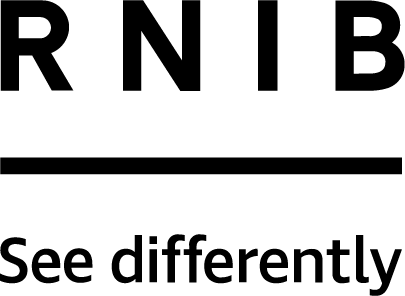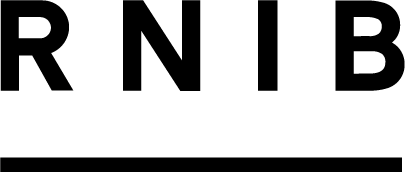Branch and ATM banking
Hints and tips to make banking at your local branch and cashpoint easier, including help with finding the nearest accessible cashpoint.

Accessibility options offered by banks
You can explore the many different accessibility options that your bank may be able to offer you. Some options could include:
- Different cards for different things
- Bank statements, cheque books, documents, and other communications in a format you can read
- An accessible banking app
- Signature stamps
- A large print and talking online banking keypad
- Telephone or video appointments instead of in-branch appointments or vice versa
- A named person, approved by both you and your bank, to support you in managing your accounts (often referred to as a third-party mandate, see our earlier section). Finding your nearest branch or cashpoint
Finding your nearest branch or cashpoint
Finding your nearest branch or cashpoint can be difficult but there are ways to make this easier. To find your nearest branch and which branches have cash machines you can call your bank. If you're connected to the internet, you can use the 'branch locator' feature on your bank's website.
LINK have a free, accessible, ATM locator app that can find and direct you to over 70,000 ATMs across the UK.
The app can be used with VoiceOver and TalkBack screen readers and was developed with the support of Thomas Pocklington Trust to ensure accessibility for visually impaired people.
The app is available for both android and iOS devices via google play or itunes.
Withdrawing cash at the bank
If you're withdrawing cash in branch, you can ask the cashier to count your money out by denomination. You might also want to ask the cashier to count out the notes and coins separately. Ask that all money and receipts be placed directly into your hand not on the counter.
Using talking cash machines
You might like to try an ATM that “talks” to you, giving you instructions about what’s on screen. You must have a pair of earphones or headphones with a 3.5mm headphone jack to plug into the machine. Some banks will provide you with a set of earphones to keep and use at talking ATMs if you don’t already have a pair.
Once you’re connected with your headphones you simply follow the on-screen instructions that are read out to you.
If you’re nervous about using a talking ATM for the first time, you could try a talking ATM in-branch at a quiet time or leave one earphone out so that you can still hear what is going on around you. Find out more about talking ATMs.
Online Banking
You might like to try online banking. You can manage your money flexibly and safely through your bank’s website, using your internet browser. It’s free, quick and easy, and allows you to do most things that you would otherwise do in-branch, at an ATM, or over the phone.
There are lots of different options your bank can offer you to support you to access their website for online banking. These include:
- Using an app which is created and controlled by your bank
- Using your bank’s official website (look out for the padlock symbol and the ‘https’ at the beginning of the web address, which means that it’s secure).
You’ll need to set up an online profile with your name, address, telephone number and account details, as well as a password with lots of numbers and letters, sent by your bank, which you must be able to memorise.
If you find it hard to remember your password, you can get in touch with your bank to explore changing it, or using other ways to log in, such as answering a set of security questions. Most smart devices also offer the use of biometric log-in (using fingerprint or face recognition).
Find out more about accessible online banking.
Learn more about accessible banking options such as mobile banking and telephone banking in our factsheet: