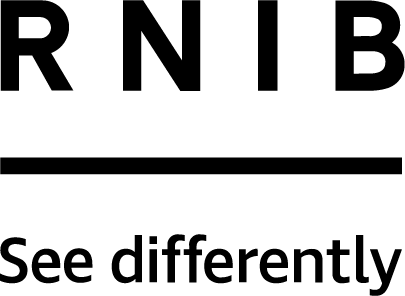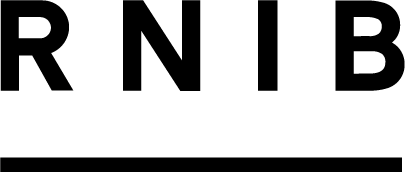If you’ve tried photocopying and enlarging your music yourself, you've probably ended up with huge sheets of paper that fall off the music stand. You may also find that there are big spaces on the sheet where you can lose your place. Some of the signs can become too densely packed for comfort, for example the note heads on crotchets, or fingering numbers. In different pieces, symbols are placed in different places, so you miss them even though they are bigger.
Modified Stave Notation
Introduction
A guide to using modified stave notation for partially sighted musicians
The way that music is usually written down can present problems if you're blind or partially sighted. Stave notation uses symbols which vary a lot in size. Reading notation often takes more concentration, and requires more fluency, than reading words. What's more, when you're playing music and holding an instrument, you may have less choice of where you position the music than if you are reading a book.
MSN enlarges the music generally and makes a score more consistent, but it also alters the proportions involved. For example,
- The gaps between notes from left to right are not enlarged as much as the vertical gaps between the stave lines.
- The font size for fingerings is increased much more than the size of note heads.
- The thin lines for note tails and the stave can be made thicker, as can slurs.
- Articulation marks can be made much bigger.
- Text is usually written in Arial bold font.
- Dynamics are consistently placed below or above the stave.
- Any unusual signs or placing of symbols have a print note to help make sure you do not miss them.
- The music is usually printed in landscape format rather than portrait, to minimize the number of times you need to track back to the beginning of the next line, and so that the top of the page is less far away from your hands, if you are a keyboard player.
- The music can be printed on coloured paper and bound on whichever edge you wish. There will probably be more page turns than in the original, but these are placed at a convenient place.
- For ensemble scores, such as the vocal line for a choir, rehearsal numbers or letters are made as clear as possible, and in all longer piece’s bar numbers are made larger and clearer.
- You can request certain things to be made bolder, larger, or placed somewhere specific.
Your preferred sizes and layout can be set up and applied to all your pieces. Reading may still present difficulties but your music will appear in a consistent format and you can develop learning routines which may help.
The original piece of music must first be scanned, played, or typed into a music notation package. Most computer packages for writing stave notation have lots of variables within them for altering the size, appearance and placing of each element in the score.
- Musescore - video tutorial for producing MSN in Musescore
- Musescore – Creating Modified Stave Notation using Musescore
- You can view the Musescore handbook and find technical assistance on using Musescore via the Musescore website.
- General guidelines for clear and large print are published by UKAAF (UK Association for Accessible Formats) and may be found on page 59 of G003: Creating Clear Print and Large Print Documents.This document is available as a free download from the UKAAF large print page.
- For those working directly with partially sighted musicians, there is more detailed advice about assessing requirements for MSN and producing these in G009: Modified Stave Notation: Meeting individual needs for large print music. This document is available as a free download from the UKAAF music page.
If you have a music software package yourself, experiment with the engraving rules and see what changes you can make, both on screen and for printing. If you don't have the software, see if friends, family, or a local society can help. The local society may have a link with a school or college with suitable software.
If you don't use a computer and there is no one locally who can help, the RNIB Transcription Centre Southwest may be able to modify your original print copy. They can send you a sample booklet of different layouts, formats, and sizes. You can then discuss your requirements with the people who make the modifications. For further details, please contact RNIB Transcription Centre South West:
- By telephone: 01752 69 00 92
- By email: [email protected]
For some partially sighted musicians, there are advantages to having the music on an electronic music stand.
- It negates the need for lots of pieces of paper.
- The screen can be back-lit.
- The foreground and background colours can be selected.
- The contrast can be increased or decreased.
- Pages can be turned by a hand sweep or with a foot pedal.
For more information about electronic stands for use with your MSN, please visit the Power Music Hardware Store.
If you use MSN and wish to take an exam, contact the exam board prior to entering to discuss your requirement to obtain suitable sight reading format.
When you get your music in your preferred format in Modified Stave Notation you may still find it difficult to read and play at the same time. You may need to memorise the music before playing it.
George has been an enthusiastic violinist all his adult life, playing second violin for over 25 years in the Solihull Symphony Orchestra. When the damage affecting his eyes, due to age related macular degeneration, began to take its toll, and George found his music hard to read, he started his research into what could be done. The account below describes how George was assisted by RNIB and colleagues at his orchestra to continue playing in concerts using MSN.
Power Music Accessible Format (AF) has been specially developed by Cambron Software Limited to account for the needs of partially sighted musicians. Thanks to a collaboration with RNIB and funding from the Elizabeth Eagle-Bott Memorial Fund, Power Music has been able to make the dream of an accessible sheet music display for many partially sighted musicians a reality.
Cambron Software Ltd has taken the features of the standard version of the software (Power Music Professional) and split the screens and functions into multiple, simpler screens. Sheet music can be imported and enlarged to a suitable size, colours can be changed to a combination which is easy to read, function buttons have been enlarged and screen layouts have been simplified so that displays are clear and uncluttered. In addition, the inaccessible graphic icons have been removed and replaced them with large, easy to read text buttons.
Notable features of Power Music Accessible Format (AF) include:
- a page turning feature operated by using either a keyboard, touch screen or foot pedal.
- You can add annotations, performance notes, rehearsal marks and large print bar numbers.
- You can import existing music from PDF, a picture file or directly from a scanner, thus making it very simple to modify existing notation.
- You can import chord sheets from PDF/text/RTF file types.
- The software also gives you the ability to share music and playlists as well as linking audio files and backing tracks for practice purposes.
Cambron Software ltd also supplies the hardware (Digital Music Stands) for running Power Music AF software. Over the last few years, the company has supplied many systems of this kind to partially sighted musicians across the world. Their Digital Music Stands are branded as “MusicOne” and can be purchased with or without a stand.
These are available in screen sizes ranging from 10 inches to 27 inches, with the specific sizes of 22 inches and 24 inches, proving to be the most popular choices amongst partially sighted musicians. For more information and pricing please visit the Power Music Hardware store.
To find out more and to purchase Power Music Accessible Format (AF) for Windows operating systems please visit the Power Music Accessible Formats.