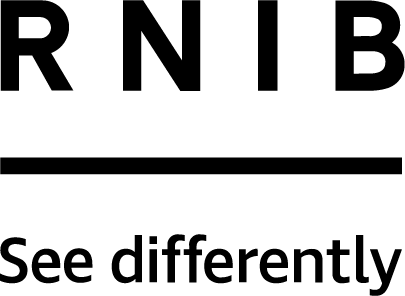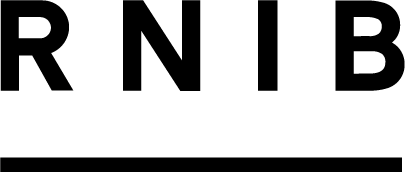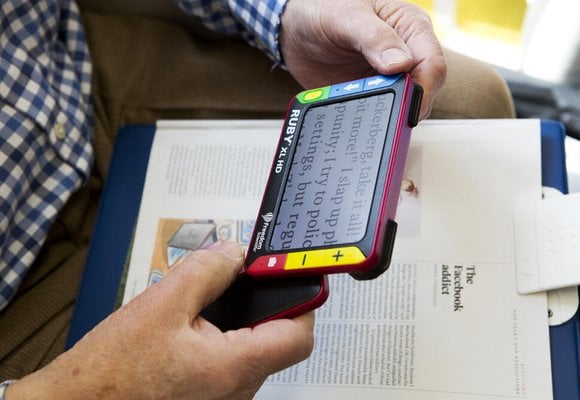Smart home devices and accessories are available to apply for through the RNIB Technology Grant Scheme. Other items include video magnifiers, RNIB PenFriend 3, kitchen equipment, clocks and watches, accessibility software and DAISY players. Click here for more information about grants.
Amazon Echo
A basic introduction to the Amazon Echo, Alexa and a range of devices and their accessibility features for blind and partially sighted people.
Amazon Echo is a range of products classed as voice assistants.
They are primarily controlled by the human voice. You simply give the Echo a wake word such as "Alexa" then give it a command, e.g. "Alexa, set timer for 10 minutes".
You can get the Echo to perform a huge array of functions, provided by Amazon themselves or by approved third parties.
The Echo can play music, radio stations and games, read the latest news, weather and sports results, and search the internet for answers to your questions. it can also act as a calculator, currency converter, alarm, clock and timer. You can use it to listen to your Kindle or books from Audible.
It can also help you to communicate when you use the Echo to speak to other Echo devices in your home or other people in your phone contacts who also have Echo devices. Echo can help you shop and buy online from Amazon and from other selected retailers including supermarkets and even takeaways.
The Echo is a smart device, meaning it can be used to control other connected accessories, like heating controls and lights. You need an add on to make this work, like a special home heating control or light bulb.
Echo functions or applications are called “skills”. New skills to enhance its capabilities are constantly being developed and can be added by speaking to the Echo device or using the Alexa app.
The Echo family of devices connect to Wi-Fi (home wireless network). They are electric and must be plugged in. They can be set up either through an Apple or Android app or through an Amazon website. Once set up, skills can be added through the web site or the app. Some sites use a registration process but others can be set up by voice.
We have prepared a guide to help you set up and start using an Amazon Echo or Echo Show.
There are a range of different Echo devices, from the small Echo Dot to the larger Echo Show which has a screen. The Echo has its own built-in speaker or can be connected to stereo or hifi systems or connected by Bluetooth to other devices to both receive and transmit audio.
The Echo can also control heating, lighting, smart plugs, cameras etc. Home automation is proving to be very popular. In this way blind and partially sighted users can control products that otherwise might be inaccessible.
The Echo family of devices are very accessible and usable.
We are now in an exciting era of products that you control with your voice and that don't rely on screens or complicated menu structures. They provide a level playing field for all users as they rely on voice control.
The prices for the Amazon Echo devices range from £39.99 to £119.99 depending on which device you go for and the features and functions included.
Watch the video below by our partner organisation Hadley as it demonstrates the best way to start talking to your Alexa enabled device and gives some tips about great things you can do with your smart speaker.