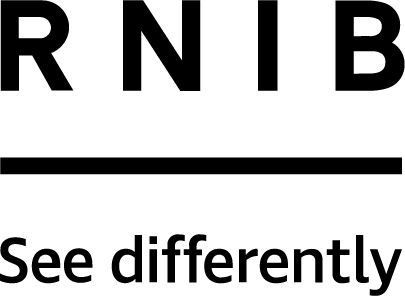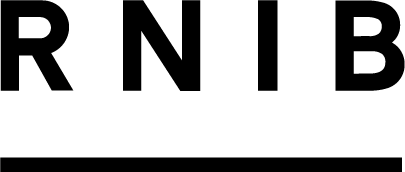How can I write alt text?

Learn how easy it is to add alt text to the images you post and create a more accessible world for blind and partially sighted people.
Keep the following guidelines in mind when you're writing alt text.
Be descriptive
Describe the content and function of the image accurately and succinctly. Focus on conveying the most important information.
Keep it concise
Alt text should be brief, typically no longer than a sentence or two. Avoid including unnecessary details or extraneous information.
Use keywords
Incorporate relevant keywords that describe the subject matter of the image, but avoid keyword stuffing or over-optimisation.
Contextualise
Consider the context of the image within the surrounding content and provide relevant context in the alt text.
Avoid redundancy
If the same information is already conveyed elsewhere on the page, such as in a caption or adjacent text, avoid duplicating it in the alt text.
Use punctuation sparingly
Avoid using periods, commas, or other punctuation marks unless necessary for clarity.
Example of alt text for an image of a cat
Bad alt text: "Cat"
Good alt text: "A tabby cat sitting on a windowsill, looking out the window with its tail curled around its body."
By following our guidelines, you can ensure that your alt text provides meaningful information about images while enhancing accessibility and user experience.