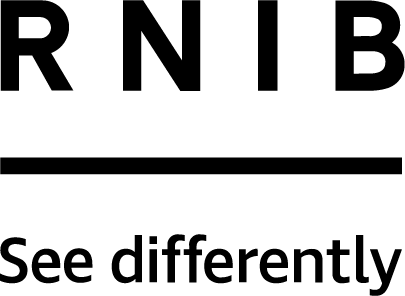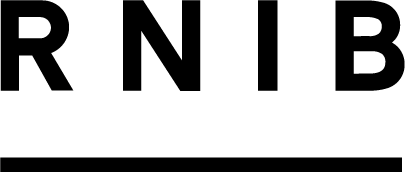Technology is no longer a barrier - Jonathan Abro's story

Jonathan sat at his desk with an accessible keyboard and a computer demonstrating accessible features
Jonathan Abro has been volunteering in RNIB’s Tech for Life team for more than five years, supporting blind and partially sighted people – and their families and carers - with technology.
Despite losing his vision, he has still been able to live a fulfilling life with a successful career and the ability to follow his dreams and travel far and wide. His amazing adventures include jungle trekking in Borneo, camping on the snow and ice of Antarctica, swimming with turtles in the Galapagos, riding the bullet trains of Japan and climbing Mount Kilimanjaro to celebrate his 50th birthday.
Living in London also gives him the opportunity to enjoy theatre and the arts with the aid of audio description. He is determined to live the life he wants, and sight loss won't stop him.
First involvement with RNIB
“I was diagnosed with retinitis pigmentosa in 1992 whilst living in South Africa. Things changed in my life – I was learning to work differently, live differently and travel differently as my sight deteriorated. I had the opportunity to move to the UK in the late 90s, around the time that my vision was getting to the point where the magnification on my smartphone wasn’t working well enough anymore. I heard about RNIB’s Living Well with Sight Loss courses and went along to one. The course gave me an introduction to screen readers, and coming from a tech background, I decided I wanted to learn everything there was to know about them. After discovering that I could do pretty much everything on my phone that someone with sight would be able to, I decided I wanted to share my knowledge with other blind and partially sighted people.
A day in the life
“When someone requests help with their iPhone or a screen reader, the case is referred to me or one of my colleagues. I’ll get in touch with them and find out what it is that they want to learn and what they already know. I’ll then spend a number of sessions with them, either over the phone or face to face, teaching them new skills and giving them the confidence to use technology in their day-to-day life.
One of my favourite cases was when I showed a young man, who's vision had deteriorated and who had become reliant on his family, how to use technology with sight loss. After spending a few sessions with him, understanding what he wanted to learn and teaching him new skills, he said something to me, which made my day: “Technology is no longer a barrier to me”. He went on to start an internship and has gone from being totally dependent on others to being able to live a much more independent and fulfilling life.
Staying safe when buying online
“The most important thing about staying safe online is making sure that you're going to retailer’s own websites or apps. Be very careful about clicking on links in emails or social media that are promising you amazing deals because as they always say, if it sounds too good to be true, it probably is. A lot of retail websites and apps are now fully accessible, and you’ll be able to easily fill in the form fields you need to, but some still aren’t. In that case, have somebody you trust, whether it's a family member or a close friend, or even ask RNIB for help.
Knowing where to start
“My advice would be to start by learning the basic functions of a smart phone and go from there. It’s amazing how much you can do with them, like being able to scan over the post to find out what it is or for partially sighted people, being able to use a magnifier or change the colour contrast. The thing about smart phones is that you can’t really break them, so don’t be afraid of doing the wrong thing. Most of us will have a friend or family member who has one – ask them to go into the settings and turn on the accessibility features for you. There are so many ways of learning, but don’t think you have to learn all the features of a smart phone at once. Think about what it is that you’d like to do, whether it’s sending a text message or making a phone call and start there. Just give it a try!”
If you’d like support with technology, get in touch with the Tech for Life team by calling the RNIB Helpline on 0303 123 9999.