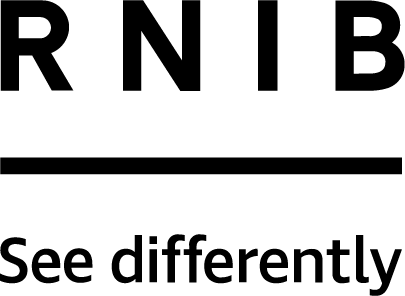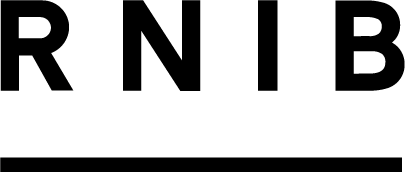Alt text, short for alternative text, is a brief description of an image that is included in the HTML code of a webpage. It serves as a textual alternative to images for people who are visually impaired or who are using screen readers to access the content. Alt text is displayed in place of the image if the image cannot be loaded or if the user is using assistive technology.
Looking for your image?
It can be frustrating can't it to not have the full picture? Now, picture this: a world where people chat animatedly about a captivating meme while you're left in the dark, missing out on the laughter, the outrage, the heartfelt moments. But here's the twist: it doesn't have to be this way. With a simple act like adding an image description to your social media posts or presentations, you're not just sharing visuals; you're weaving threads of inclusivity, creating a space where everyone, regardless of sight, can fully participate. Join us in painting a brighter, more inclusive world for those with sight loss, one image at a time
For 2.2 billion people in the world with sight loss it’s not always that easy.
Often the ALT TEXT they rely on to describe an image to them is either non-existent, or just a bit rubbish.
Writing a description to every image you post gives everyone a fuller picture.
Alt text is important for several reasons:
- Accessibility: Alt text makes web content accessible to people with visual impairments by providing them with a textual description of the images on a webpage.
- SEO (Search Engine Optimization): Search engines use alt text to understand the content of images, which can improve the visibility of a webpage in search engine results.
- User Experience: Alt text enhances the overall user experience by providing context and information about the images, even for users who can see the images but may not fully understand their content or purpose.
When writing alt text, it's important to keep the following guidelines in mind:
- Be descriptive: Describe the content and function of the image accurately and succinctly. Focus on conveying the most important information.
- Keep it concise: Alt text should be brief, typically no longer than a sentence or two. Avoid including unnecessary details or extraneous information.
- Use keywords: Incorporate relevant keywords that describe the subject matter of the image, but avoid keyword stuffing or over-optimisation.
- Contextualize: Consider the context of the image within the surrounding content and provide relevant context in the alt text.
- Avoid redundancy: If the same information is already conveyed elsewhere on the page, such as in a caption or adjacent text, avoid duplicating it in the alt text.
- Use punctuation sparingly: Avoid using periods, commas, or other punctuation marks unless necessary for clarity.
Example of alt text for an image of a cat:
Bad alt text: "Cat"
Good alt text: "A tabby cat sitting on a windowsill, looking out the window with its tail curled around its body."
By following these guidelines, you can ensure that your alt text provides meaningful information about images while enhancing accessibility and user experience.