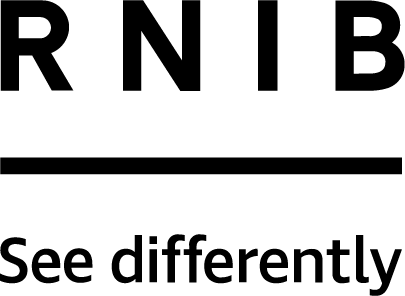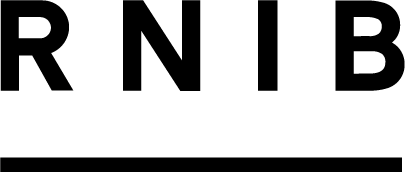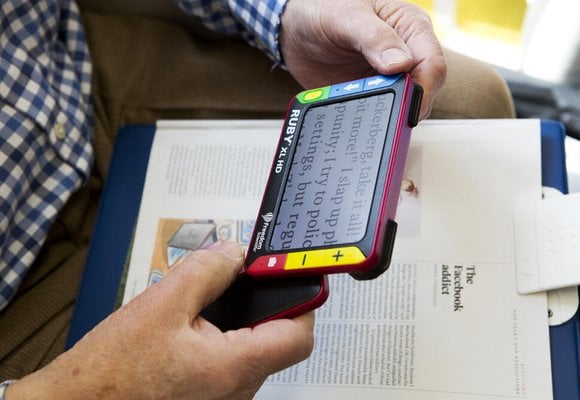There are many ways in which partially sighted people can use computers. For some people the answer may be as simple as a larger monitor or changing the display to enlarge fonts and icons or change the colour scheme and so on. Other people will use a piece of magnification software to increase the size of a small part of the screen to fill the viewable area. Some people may want support from synthetic speech to read text to them.
Assistive technology
An RNIB guide to what assistive technology options are available for employees with sight loss.
It is quite possible for someone with no useful vision to use a computer. Most blind computer users navigate through the system and control programs using the keyboard and a screen reader to read text from the screen by artificial speech. For those unable to use a standard keyboard there are adapted keyboards and voice recognition technologies available.
Video magnifiers, or CCTVs as they are sometimes called, use a camera and a screen to magnify things electronically. They are mostly used for reading and writing but can help with any task where magnification would help. There are several kinds of video magnifier available, including models that can share a monitor with a computer, portable models and units that can focus on distant objects such as signs and notice boards.
People often need to be able to take down a quick message, write a note, etc. A digital voice recorder will allow you to record and store personal notes.
People with sight loss requiring access to printed materials can use a scanner with optical character recognition (OCR) technology to convert print into electronic text that can then be read by synthetic speech technology.
Some blind computer users use a braille display to access the information on the computer screen. These can be used in addition to speech.
If a blind person who also reads braille requires hard copy information (this could be to deliver a presentation, or to refer to at a meeting) this can be produced using a braille embosser and transcription software.
Sometimes assistive technology cannot solve the problems you encounter. For example, many photocopiers use a touch screen display to select copying options. In this situation it is possible to use a low-tech solution to the problem, such as a tactile overlay for the screen.
We have lots more information on how technology can help you in work and day-to-day life in our technology resource hub. If you need further support with assistive technology you can call us on 0303 123 9999 or email us at [email protected].