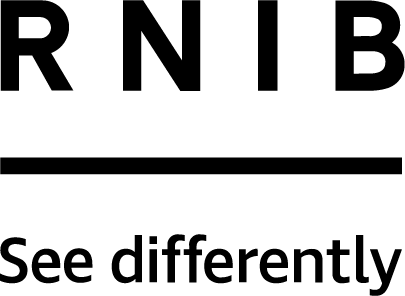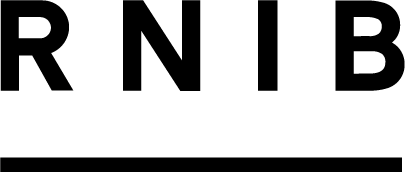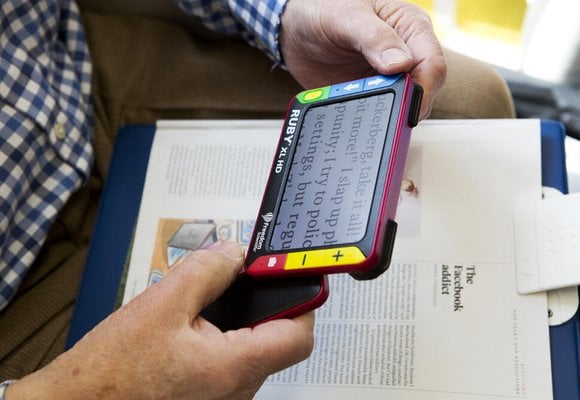Braille fonts
Find out how braille fonts are used on a computer.
Viewing braille dots on a computer
On screen a braille font is used to indicate where braille dots or characters would appear in a document when later embossed. The fonts display as filled dots simulating where the raised dots would be.
Installing braille fonts
To enable braille dots to be viewed on a computer screen, an appropriate braille font needs to be installed. If you already have braille software on your computer, it may already have a braille font installed. To find out if you have a braille font installed, check if a braille font is listed in the font list in your word processor. If you don't have a braille font installed it will have to be downloaded separately.
Braille translation software
For a braille font to be used effectively, it must be produced through braille translation software or by a professional braille transcriber, who understands the braille rules to convert the print text or proofread the final braille.
Beware of simply selecting print text on the computer and converting the print font to a braille font - this will not always produce correct braille, especially if you are producing contracted (Grade 2) braille or numbers.
Finding braille fonts to download
There are many braille fonts which are available on the internet, some of which are free. Some fonts have been created for a specific purpose, however many are similar in design and are based on the USA Computer Code, a system often used by embossers.
Simulated braille font
Simulated braille fonts show black filled dots where an embossed braille dot would be, along with a small shadow dot indicating where there is a missing dot. Simulated braille fonts cannot be used to create embossed braille, but are useful for displaying a braille font on screen in print and indicating where braille dots are placed.
Braille font for images on swell paper
Raised braille can be re-produced on swell paper, for example, to create labels to accompany tactile diagrams.
The black braille dots are ink printed onto the paper and raised by a heat fuser to create raised braille that can be felt tactually.
By using the swell braille font for tactile diagrams, the resulting dots are similar in size to standard embossed braille.
By using design software to create images, text can be converted to braille easily. As with a standard braille font, selecting and changing the font will not produce correct braille. It is recommended to create the braille in a translation program and copy and paste it into a design program, and have a professional proofread the work.
Tips for braille fonts on swell paper
For the font to work effectively on tactile diagrams here are some top tips to follow:
- avoid setting the font to bold as this will make the dots raise too much, and make them difficult to read tactually
- find the optimum size for the font you are using, for example, Duxbury's font at 24 point
- avoid italicising the font as this will make the braille illegible
- avoid underlining the font as this will add extra confusion
- when producing labels ensure that the code is correctly transcribed to the required braille
Knowledge and research hub
We are a leading source of information on sight loss and the issues affecting blind and partially sighted people. Access our statistics, evidence and reports in our research hub.