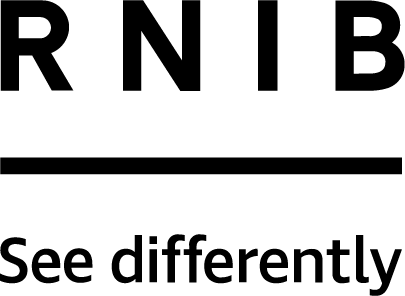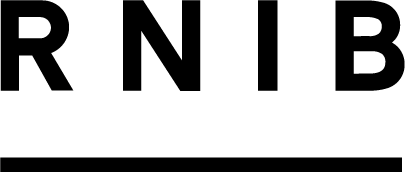You will need an internet connection and a suitable device. Depending on your bank you will need either an app or to visit their online banking website.
For either of these options you will need to set up an online profile. As well as the usual details about name, address and date of birth you will need to enter your account details and set up a secure way to log in. Some smartphone banking apps use fingerprint ID which is secure and easy.