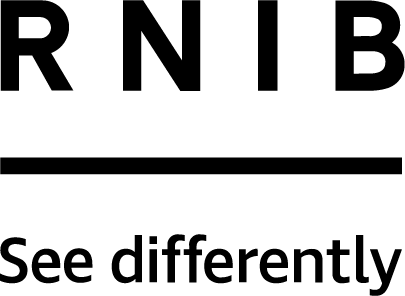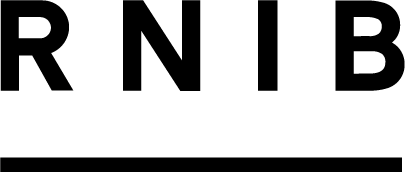Information for employers


If you're an employer you can find advice on how to support your employees with sight loss here. We also have information on how you can make your workplace more accessible and inclusive for blind and partially sighted people.
In this section
How we can help you as an employer
If you have an employee who is losing their sight, it makes good business sense to keep them in their job. With advances in accessible technology and the financial support from the government’s Access to Work scheme, retaining your employee can be easier and more cost effective than you might think.
Visibly Better Employer quality standard
Become a better and more inclusive employer for people with sight loss by aligning your working practices to the RNIB Visibly Better Employer quality standard.
Risk assessment guidance for employers
Employers are required by law to manage health and safety in the workplace. Each organisation has their own ways of doing this and the roles of individual risk assessors can be different.
What the law says employers must do
Your legal responsibilities to your employees with sight loss and applicants who are blind or partially sighted are laid out in The Equality Act 2010 which aims to eliminate discrimination and promote equality. We've provided an overview of The Act and how it applies to you as an employer.
Work-based assessments
A formal work-based assessment can be paid for by an employer and involves a consultation with one of our employment specialists. They will recommend equipment, software and adjustments that can better help an employee with sight loss in their work.