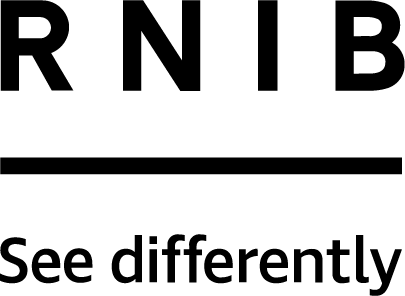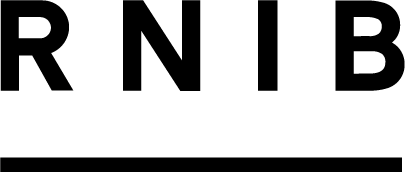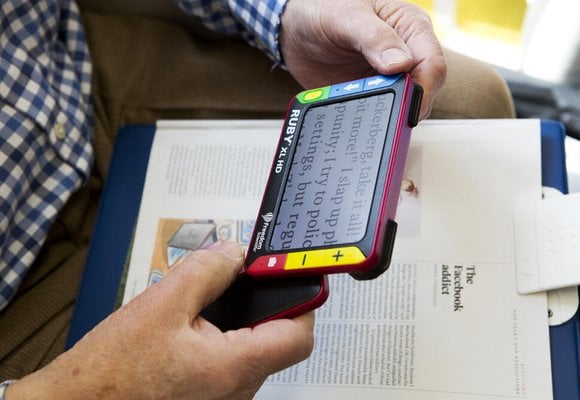RealSAM Pocket
RealSAM Pocket is RNIB’s accessible newsagent and library. With RealSAM Pocket you can have information delivered straight to your pocket.

We know that reading can make a world of difference to your enjoyment of life, which is why we’re excited to support RealSAM Pocket – a portable device for blind and partially sighted people, brought to you by RNIB, RealSAM and O2.
Special features of RealSAM Pocket
Designed to make reading the latest newspapers, magazines and books easier, RealSAM Pocket now features a waterproof Samsung Galaxy handset device, with one large button and a great speaker for quality sound, O2 connectivity and RealSAM interactive speech software.
It also comes with a subscription to RNIB Newsagent, access to RNIB Talking Books, as well as podcasts, Be My Eyes, Zoom, location information and unlimited calls – an unbeatable reading package starting at just £27.99 per month (composite VAT) – contract term 36 months, or buy Pocket outright and SIM-free for a one-off payment of £799 (composite VAT).
Call the dedicated RealSAM helpline to order on 0333 772 2708.
With voice control, RealSAM Pocket is easy to use, fuss-free and great for listening on the go. You can get reading right away, without the need for a computer or downloads. You will always have access to the latest editions of newspapers, magazines and podcasts, wherever and whenever you want to listen.
RealSAM Pocket also helps you to stay in touch with friends and family with its phone call features, all using spoken commands. You can add contacts and make phone calls by simply saying: “add a contact for Miss Moneypenny”, to add a new contact. When making a call to contact, say “call James Bond” or for calls to phone numbers, say “call 07811 222 333”.
With RealSAM Pocket, there’s no waiting for the postman. Just say “read me The Guardian”, or “find books about gardening”, or “play me The Archers”, and Pocket will oblige. You can also access other useful information, for example, “what is the weather in Cambridge?”, or “what is the time in Paris?”. Asking “where am I” tells you your current location, along with the nearest street intersection.
RNIB Newsagent
RNIB Newsagent provides daily, weekly and monthly newspapers and magazines, and the RNIB Library provides you with access to over 40,000 Talking Books. RealSAM Pocket lets you access all of this on-demand, along with over 50,000 podcasts from BBC, RNIB, TED Talks and much more. New sources of media are being added regularly, so you will always have new content to listen to.
Further information
To find out more, visit the RealSAM Pocket website or by calling the dedicated helpline on 0333 772 2708.