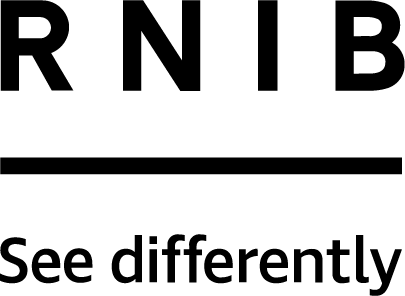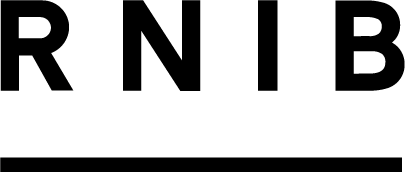Apple accessibility videos
Some short videos demonstrating the accessibility features available on Apple iPhones and iPads, and their benefits for blind and partially sighted people.
We think these short films provide a good introduction to the accessibility features on iPads and iPhones, demonstrating useful functions you might like to know more about.
Apple Accessibility Assistant
This short introductory video from Apple Support demonstrates how the Accessibility Assistant shortcut can help you find features that help you adjust the settings on your device to fit your needs.
How to navigate your iPhone or iPad with VoiceOver
This video from Apple Support demonstrates how to use VoiceOver, a gesture-based screen reader on iPhone and iPad that gives audible descriptions of what's on your screen.