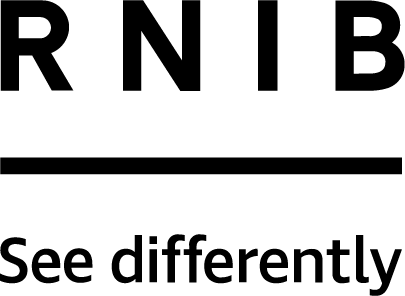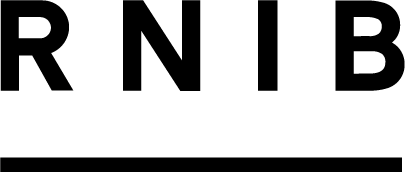Navigating a World Upside Down: RNIB launches social distancing campaign
Today we’re launching our World Upside Down campaign with a takeover of the largest advertising display in Europe, London’s Piccadilly Lights, to explain to the public how hard social distancing can be for blind and partially sighted people.

Blindand partially sighted people are used to navigating a complicated world. But coronavirus has turned the world upside down and, as lockdown eases, we want to ensure the outside world is at least as accessible as before.
We know a lot of blind and partially sighted people are finding social distancing measures nearly impossible to follow, but there are things that could be done to fix this.
What we’re doing
We’ve launched the World Upside Down campaign to increase public understanding of the challenges blind and partially sighted people might face while social distancing. We are encouraging people to make small changes to their behaviour to keep everyone safe. The Piccadilly Lights will run upturned displays of big brand advertisers every hour to represent the World Upside Down that people with sight loss are experiencing.
As part of the World Upside Down campaign, we’re working with companies like Amazon, Very.co.uk, Kellogg’s, Barclays, P&G, TalkTalk, Financial Times, LEGO and British Gas, to share images of upturned items on social media to highlight the issue. We’re also asking people to lend their support by turning their social media profile pictures upside down and testing themselves with the charity’s online social distancing quiz.
We are also continuing to call on the Government and businesses to take action to make sure any changes to layouts are accessible to blind and partially sighted people. The measures designed to protect us need to be inclusive to everyone, not just to those who can see them.
Why we need this campaign
Lockdown has been a difficult time for many blind and partially sighted people, with two thirds of people saying they feel less independent now than before lockdown, and half as many people with sight loss shopping independently compared to before social distancing. We don’t want inaccessible social distancing measures to accidentally make things harder.
Rachael Pereira, who’s 33 and from Nottingham, is registered severely sight impaired. She’s had a couple of incidents in the street when people haven’t understood that it’s hard for her to social distance. She explained:
"People tell me off for getting too close to them, but I can’t see them there. It’s really upsetting because it makes me feel as though I put people at risk of contracting coronavirus… things like this [are] happening every day … [and] make me feel inferior and put me off from going out alone at all."
Eleanor Southwood, Chair of Trustees at RNIB, said: “Blind and partially sighted people like me are used to navigating a world not designed with us in mind, but social distancing has really turned our world upside down. A lot of the strategies and tools we use to get around safely – like being guided – are not allowed under current rules, and many have been left stranded.
We’ve heard from many blind and partially sighted people who are incredibly anxious about how to manage the situation, and we’re concerned that this will have a real impact on people’s quality of life. The “new normal” risks causing a double lockdown for people with sight loss. This is not fair or acceptable. We’re asking the general public to help us safely social distance whilst getting on with life. By being aware of the challenges we might face, and simply asking if assistance is needed, you can help us keep our independence and stay safe. We also want the Government and businesses to take action, so that measures designed to protect us are inclusive to everyone, not just to those who can see them."
What you can do
Support our World Upside Down campaign by turning your social media profile pictures upside down, sharing images of upturned items and use one of our template tweets to spread the word.
- Today I’ve turned my profile picture upside down to support @RNIB and highlight the #WorldUpsideDown many blind and partially sighted people are experiencing while trying to social distance. Be aware, be kind and offer help if you can. Learn more about how to support this campaign.
- I support @RNIB’s #WorldUpsideDown campaign highlighting the challenges many blind and partially sighted people are experiencing while trying to social distance. Be aware, be kind and offer help if you can. Try their quiz to learn more.
Test your knowledge and learn more about how social distancing is affecting blind and partially sighted people, and how you can help, by taking our quiz. Or challenge sighted friends or colleagues and see how they do.
Visit our campaign hub or follow the hashtag #WorldUpsideDown for more.