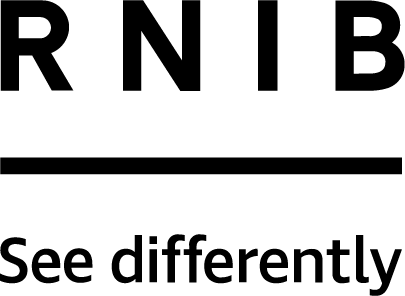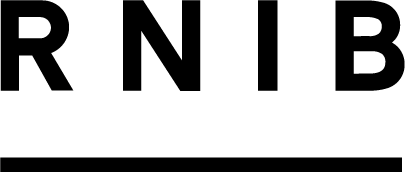For anyone new to writing information in an accessible format our Top Tips guide is simple and straightforward. The remaining guides provide more detailed best practice and if you need further advice and guidance contact our Business Services.
Top tips for accessible printed information and communication: Simple go to guide to get you started (English Version)
Top tips for accessible printed information and communication: Simple go to guide to get you started (Welsh Version)
Clear print guidance: Detailed guide with accessibility tips for a range of information including written documents, digital documents, social media and alternative formats. (English Version)
Clear print guidance (Welsh Version)
Colour and contrast for printed materials: Short guide covering the basic design principles. This information will also be useful to anyone designing products or interiors that will be used by people with sight loss.
Colour and contrast for people with sight loss: Detailed guide covering the basic principles and best practice in the use of colour and contrast in printed materials. The guide is also useful when designing products or websites that will be used by people with sight loss.
Colour and contrast for people with sight loss: (Welsh Version)
UK Association for Accessible formats: The UKAAF is the industry association that sets standards and promotes best practice for accessible documents. Their website includes information on braille, large print, audio, electronic documents, office documents and music.