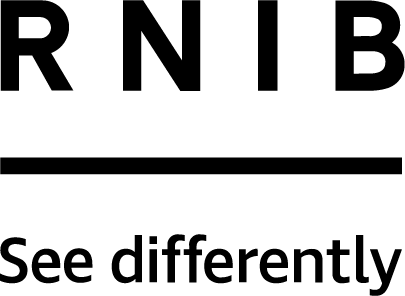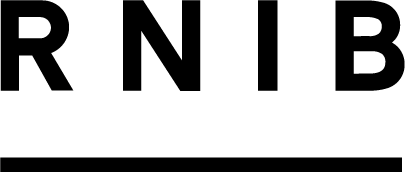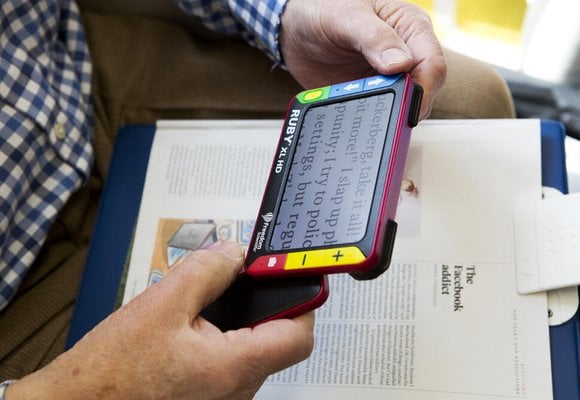You can get your newspapers and magazines on the go on your smart phone or tablet. Get the publication you want quickly and easily whether you are relaxing in the garden, sitting on the bus or are having a long lie in bed.
Download a factsheet here about using Newsagent on your Apple device (Instructions - Apple)
Download a factsheet here about using Newsagent on your Android device (Instructions - Android)
The free EasyReader app is a great way to enjoy RNIB’s talking newspapers and magazines on Apple and Android devices. RNIB worked with assistive technology developer Dolphin to ensure the EasyReader app is tailored to readers with a vision impairment or dyslexia. The app offers a simple interface and access to downloaded content in one place, on a smartphone or tablet. Get the EasyReader app from the iOS App Store or the Google Play store.
For more information about the EasyReader app, visit Dolphin’s website.